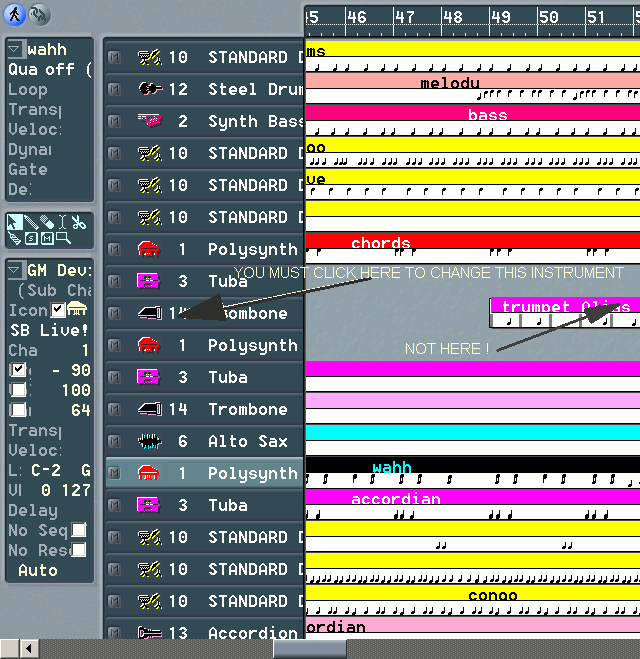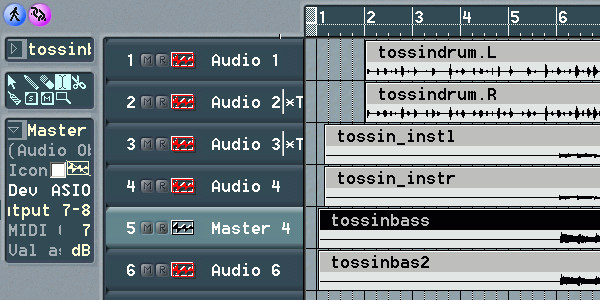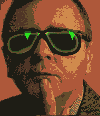HOME..BUY..OPINION..NEWS..MUSIC..VIDEOS..BANDS..LINKS..TRADER..TEACHMEDRUMS
I have worked with more than one sequencer in the last 15 years but the ones I have worked with the most is Bars & Pipes for the Amiga and TRAX on the MAC. One of the unusual features is if you select a TRACK by clicking on it and then change a GM PATCH you may be changing the SOUND on a different CHANNEL! This is because you must CLICK ON THE INSTRUMENT NAME to change the INSTRUMENT. As I work more with this program the 'LOGIC' of this may come to me one day, but for right now let's say that it seems to me that I need to click my mouse more than I would like to. As I delve deeper into this program I have a feeling that I can set the preferences to make this work MY WAY. We will see.
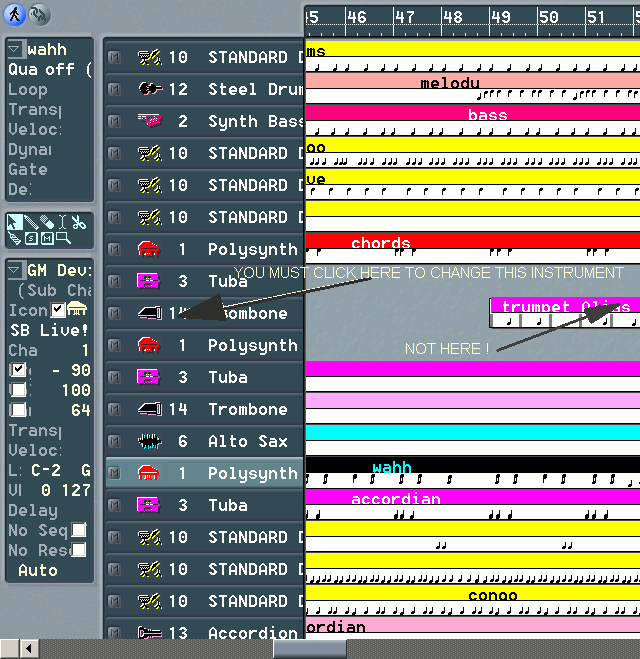
AUDIO WAVE VIEW IN ARRANGE WINDOW
Both this window, and the MIDI ARRANGE WINDOW above can be ZOOMED IN OR OUT horizontally and vertically.
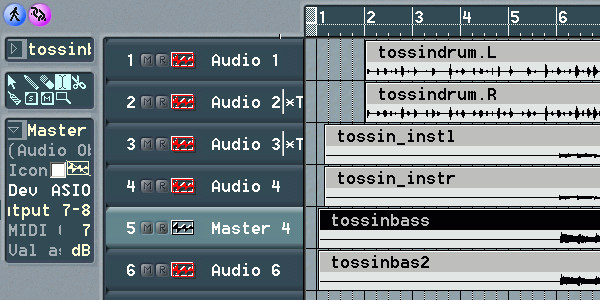
USING LOGIC-RPC AS A GROOVE BOX OR LOOPING BOX
I was disappointed to learn that the LOOPING function was GLOBAL. When you select 4, 8 , 16 bars etc. for looping ALL OF THE CHANNELS/TRACKS will loop the same way. BUT LOGIC-RPC does have a provision for a COOL TOY called the WAVEPLAYER and I made some COOL TECHNO music with it this weekend (Nov 17, 2001)
To use the WAVEPLAYER you must go to OPTIONS/WAVEPLAYER . This will open up the WAVEPLAYER setup screen. The waveplayer will allow you to assign up to 128 samples to each key on your keyboard or other MIDI OUTPUT DEVICE. You can make the samples GATED or FREERUN. FREERUN will play the entire wave even after your finger leaves the key, but GATED will only play the wave as long as your finger is on the key. IN GATED MODE THE WAVE WON'T RE-CYCLE/LOOP. You must lift your finger from the keyboard and re-tap it before the wave plays again. The WAVEPLAYER stopped dead several times and the SBLIVE card was quiet when I tried to use GATED .wav files , while recording. This bug showed up on both the 700 mhz Duron and 1.4 GHZ Pentium 4 In the end I finished an 8 minute piece to jam with and edit.
The REQUESTER BELOW popped up before my SBLIVE went dead.
Timer orMidi-Output inactive!
Check other applications
using Timer or Midi
or run Setup again.
Rebooting my computer got me back up again.
I used some Roland TB-303 (ancient gear) sequences to make all of my wave files. BTW All wave files must be only 16 bit for this TOY. Why do I call this a toy? Because it is fun.
To assign .wav files to the keyboard, you click next to the KEY in the WAVEPLAYER window. This will open a requester to OPEN file. Select the .wav that you want and click on OPEN. Now if you hit this key on your midi keyboard, it will playback the wave! Now nothing is really new about this and anyone who has played with samplers has already had a taste of the same thing, but when you have several GROOVES as waves on several keys and can make them each shorter or longer, at will, the creative possibilities become endless. (I also had FREE RUNNING and GATED ARPEGGIATORS in my 1985 C64 program "Fastfingers" but these were SEQUENCES rather than wave files. I may , in fact, use Fastfingers to make some new GROOVES for my next tune. If you want to learn more about Fastfingers you can read it in my BIO )
To record your playing with this groove toy you must select a MIDI channel and then click the RECORD button on the transport. What you will really be recording IS NOT a composite wave, but a MIDI SEQUENCE which can be QUANTIZED or DICED AND SPLICED any way that you want. This is where I did most of my work. Since my computer liked to give me a headache with the waveplayer DURING RECORDING, I found that EDITING the MIDI in the MATRIX EDITOR produced the best results, for the grooves, on my system.
I was able to PLAYBACK this 8 minute GROOVE MIX, but when trying to record additional MIDI afterwards, the computer then died on me again. The solution was to RECORD the groove mix back as a AUDIO FILE and add MIDI instruments ALONG SIDE the new audio file. (I don't want to give away all of my secrets, but I did something very special while recording the groove mix to an audio file) After I added some MIDI DRUM TRACKS and Jamming this 8 hour jam was actually getting very TECHNO. Even my 17 year old daughter thought it was "interesting".
HARDWARE USED FOR THIS REVIEW
DURON 700 MHZ PROCESSOR
ANYTHING IN RED WILL HAVE ALSO BEEN VERIFIED OR REJECTED WHEN TESTED ON THE 1.4 GHZ PENTIUM 4
(TWO) 20 GIG ULTRA DMA Hard Drives , one 7200 rpm and the other backup at 5400 rpm
Samsung SyncMaster 570V TFT VIDEO 768 x 1024
Diamond VIPER 550 AGP 16 meg graphic card
256 megs 100 SDRAM
COMPAQ PRESARIO BIOS (I have made several changes to the computer and don't consider it to be a PRESARIO anymore.)
Windows ME
SBLIVE! Audio card
Also have many other applications and hardware installed without a problem.
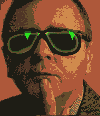
| WHO SHOULD BUY THIS? WHO SHOULDN'T BUY THIS I suspect that many of the issues addressed in this review MIGHT be FIXED in the Gold or Platinum EMAGIC SOFTWARE UPGRADES, but I'm not going to spend another $200-$400 to find out! Would I buy this again . YOU BET! Even though there is a steep learning curve and some CLUDGES, this is still perhaps the most powerful DIGITAL RECORDING SOFTWARE/HARDWARE PACKAGE under $1000 with a real mixing board! Is it for everyone? I believe an 80 hour course OR WORKSHOP will be necessary to speed the AVERAGE ENGINEER to a finished piece of music. If you use YOUR FAVORITE EXTERNAL SEQUENCER, OR DON'T PLAN ON USING MIDI AT ALL you can cut your learning time in half. If you have never worked with direct to disk recording or MIDI you will be LOST. In my case, I was familiar with COMPUTER SEQUENCERS (20 years), DIRECT TO DISK RECORDING (5 years), AUDIO WAVE EDITING (5 YEARS), PATCH EDITING (16 YEARS) AND MIDI (16 YEARS) (not to mention subtractive synthesis, additive synthesis and machine level programming), and it took me almost 2 months (APPROX. 120 HRS. PART TIME) to GRASP THE BIG PICTURE and potential of this package. SO I'M SAYING THAT IT IS NOT FOR EVERYONE. This is also because you are LEFT OUT ON YOUR OWN WITH THIS. THE ROLAND MANUAL GIVES ONLY 1 EMAIL ADDRESS FOR TECH SUPPORT AND THEY TAKE UP TO 4 DAYS TO REPLY. I would also say that if you don't plan on reading a GOOD PORTION of the 600 page emagic manual, you will also be lost. I am usually able to run software and get use of more than 50% of the features, only using pull down menus as a guide, but wasn't even able to get to first base until I first printed and then read the instruction manual for LOGIC-RPC. Some have said that CAKEWALK PRO AUDIO 8 is much more USER FRIENDLY, than the Logic-RPC software bundled with the Studio Pack, and I agree. |

READ REVIEW FROM THE BEGINNING1 2 3 4

ASK THE MUSICIAN HOW IT WAS DONE
ROLAND STUDIO PACK Q&AGOING DEEPER WITH THE ROLAND STUDIO PACK
USING THE ROLAND STUDIO PACK WITH SONAR 2.0
THE WAY
SUGGESTIONS FOR BETTER RECORDING WITH MIDI-AUDIO SEQUENCERS